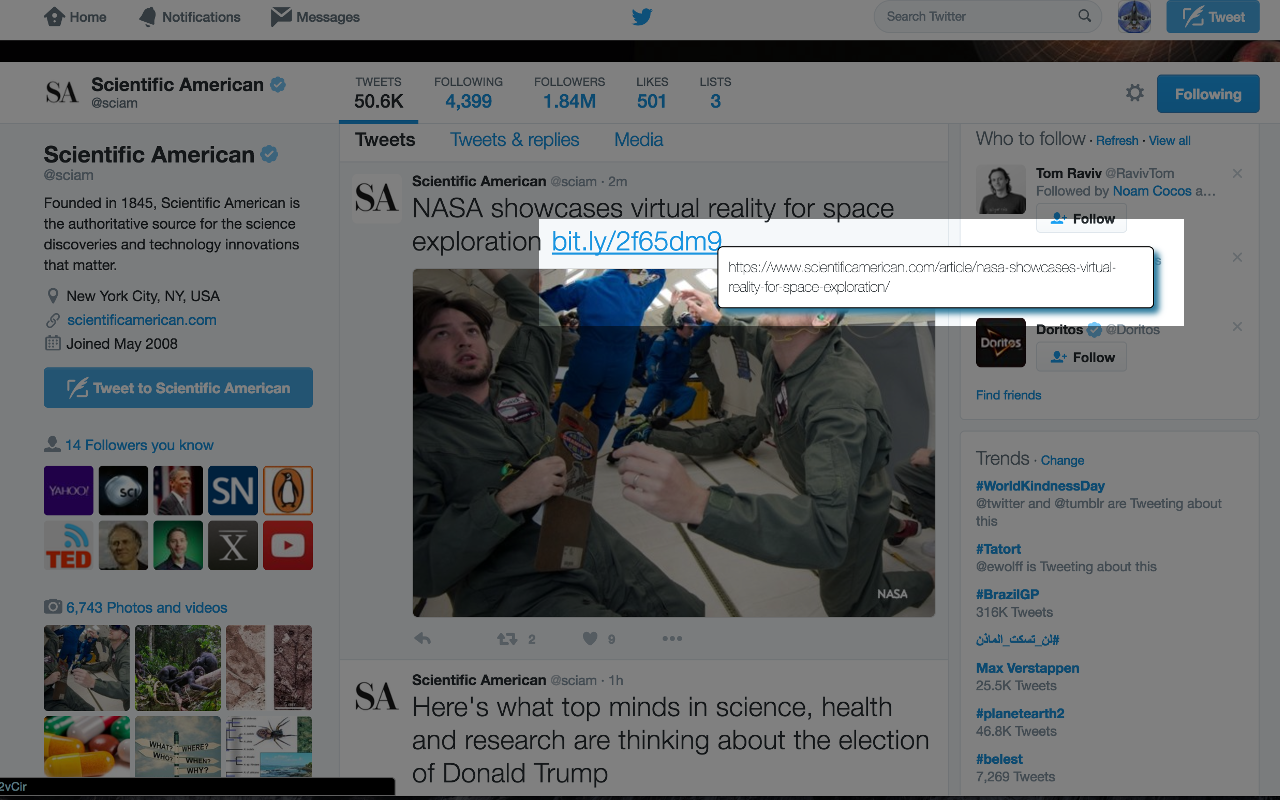It's been a while since I last blogged about anything...
Something that's been bothering me for a long time since I've been on Twitter, are bit.ly links.
Naturally Bit.ly links got a serious boost in usage with Twitter's launch, and they serve a great tool of compacting links and embedding them beautifully inside Tweets.
However, many times, looking at those links, you can't help but wonder - "where will it take me if I click it? Am I going to get a worm or a virus on my laptop?"
Sometimes, people are just lazy to put any context telling you what this link is about, and so, they tweet or post a bit.ly link with their cat's photo.
(Usually it is not their cat's paw-n-shop ya' know...).
So being very lazy that I am, yet curious as a cat.. I decided to pick up the glove, and create my very own Chrome extension (sorry y'all other folks using other browsers), that shows you the REAL URL behind that bit.ly link you're gazing it right at this second, simply by hovering on it.
Welcome - Bit.ly Resolver Chrome Extension
You can simply click it, in order to install that extension on your browser.
GitHub link for those of you who are interested:
As a bit.ly :) : http://bit.ly/2fzMal8
Or simply as: https://nirgit.github.io/bitlyResolverCE/
See you in a bit.ly!